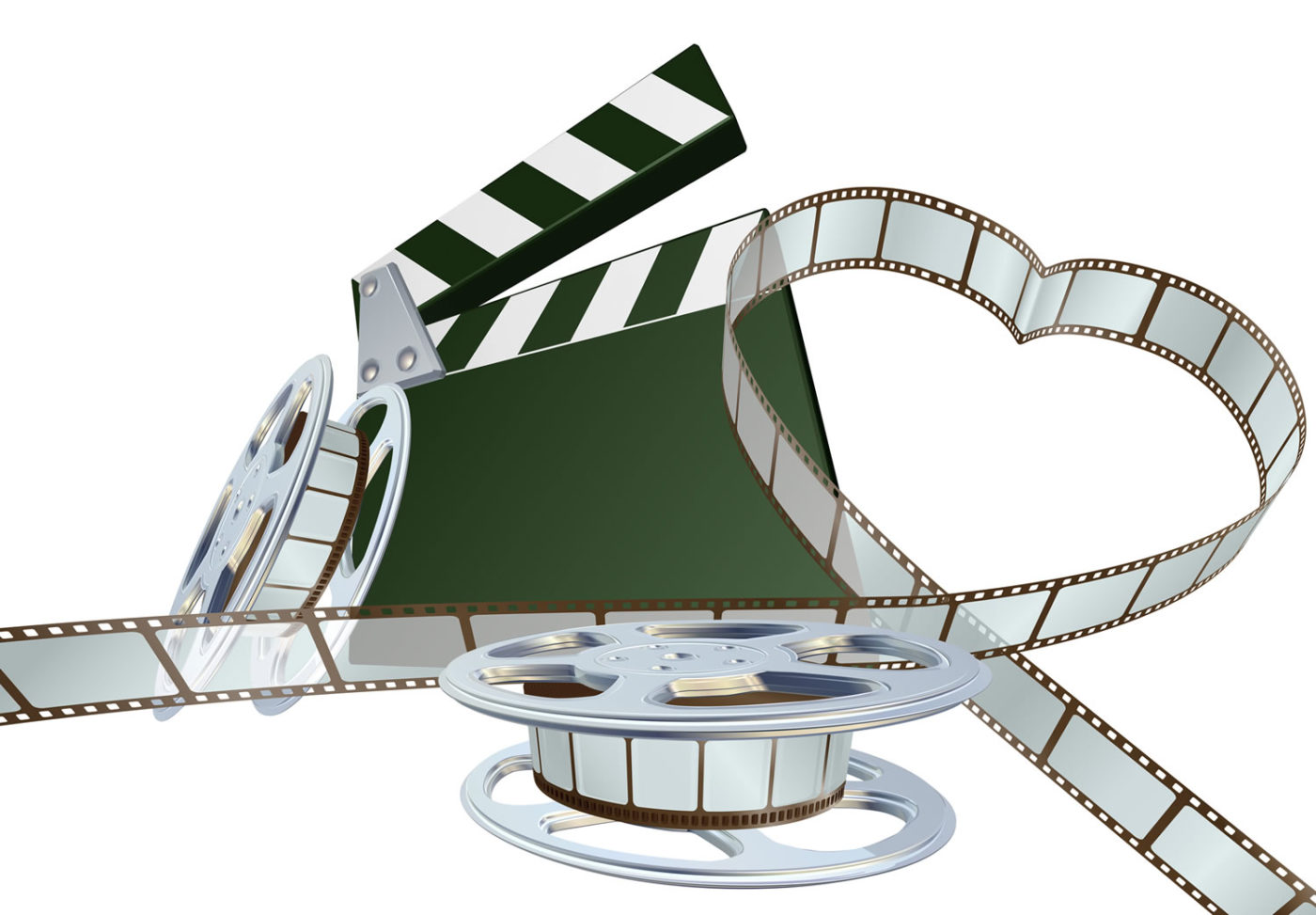Media Services
What does the Media Services department provide for FTCC?
FTCC Media Services provides quality and timely video and audio production and live-streaming services to the college.
Media Services Support:
The Production support staff produces a variety of media projects including: live stream, photos, video and studio productions which promote the college, educate students and inform the community.
Media Services Serves All FTCC Campuses
To coordinate live stream events, photos or video productions, please contact:
Janan Warren
Director of Media Services and Streaming Services
(910) 678-8439
warrenj@faytechcc.edu
Overview of Services
Media Production provides a full range of production services:
- Live stream video
- Video productions
- Social Media Shorts
- Audio recording
- Photography
- Graphic Design
- Digital Signage content
Production Projects
Production Process Timeline
- Production Timelines vary based upon the project
- How quickly a project is completed also depends upon response time during the production process.
Procedure:
- Contact the Director of Media and Streaming Services
- Coordinate with the assigned Project Producer
- Provide bulleted content information to producer
- Review and approve script
- Once you have revised and approved the script, the Producer will coordinate the deadline
- All production elements are coordinated: studio video, field video, photos, audio recordings, editing, closed captioning and media formats
- Review and approve final video
- Closed Captioning
- File Formats: jpg, mov, mpeg4, mp3
- Method of sharing: thumb drive, YouTube link
Please remember that your project is coordinated based upon other projects already on the production schedule.
Important!
Copyright Policy
Copyright is a property right which is designed to encourage creative processes by securing for an author the benefits of his or her original work of authorship for a limited time. US Code, Title 17 – Copyrights et sec, states this as law. Fayetteville Technical Community College fully supports in all aspects of the College’s activities adherence to the amended Copyright Act of 1976.
It is illegal and against the policy of Fayetteville Technical Community College to use copyrighted materials in violation of the copyright law, license agreements, or copyright owner’s permission. Adherence to the copyright law is the responsibility of the employees and students of the College, and they may be liable for any infringement. Each division of the College is responsible for monitoring copyright compliance within its own area. The College forbids the duplication of copyrighted materials in lieu of purchasing the legal copies.
The Media Services Production team records all of our own video and audio for use in productions. The College pays for the rights for the production staff to use KillerTracks, a diverse music library which has similar music to popular trends as well as traditional and conservative options. All of our productions use this music because we purchase yearly rights to do so. Please respect that we cannot use any music or video from popular musicians, movies or the web in our productions.