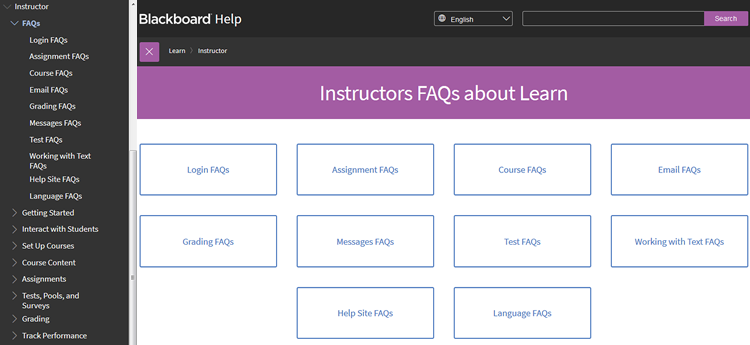Blackboard ©®™ is the course management system used by FTCC for online course delivery.
Blackboard allows students to communicate with instructors, submit assignments, participate in class discussions, complete assessments, etc.
FTCC is in a transition phase and is currently using two Blackboard platforms: Blackboard Ultra©®™ and Blackboard Learn©®™
If you are unsure which platform your course is offered in, contact the Department Chair or the Blackboard Administrator, David Riddle at 910-678-0096 or riddled@faytechcc.edu
Blackboard Required Course Standards
Course Entry Quiz (Online, Blended, Hybrid)
Background Info – Why a Course Entry Quiz
NC Community College System regulations require that students in online and hybrid/blended courses submit an activity between the official course start date and the course census date to be counted for funding purposes. Colleges must provide accurate records that substantiate when each student submitted their first activity in the course.
PROCESS OVERVIEW:
- Instructors will import the standard Course Entry Quiz directly into their courses in Blackboard.
The Course Entry quiz is a one-attempt graded assignment. The Course Entry Quiz does not count toward the student’s overall grade. Do not override census activity grades (Course Entry quiz), as this will reflect instructor activity instead of student activity.
- Set the Course Entry Quiz to be the first item students complete in the course.
Students will not have access to other course areas until they have completed the Course Entry Quiz. All courses must contain adaptive release conditions to restrict access to course modules.
Blackboard Resources
Blackboard Ally
Blackboard Ally works seamlessly with your Learning Management System (LMS) to gauge the accessibility of your content. Ally provides guidance and tips for lasting improvements to your content accessibility.
(PDF)